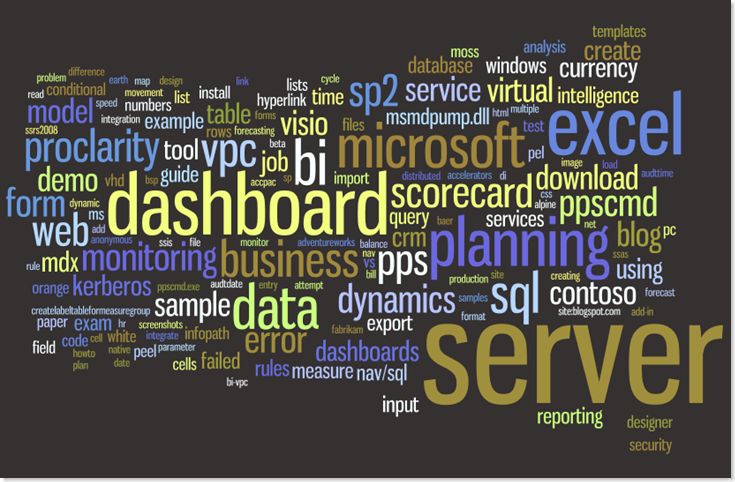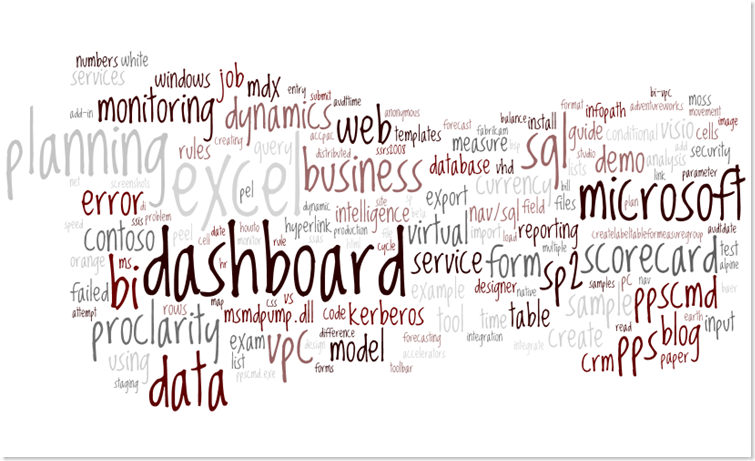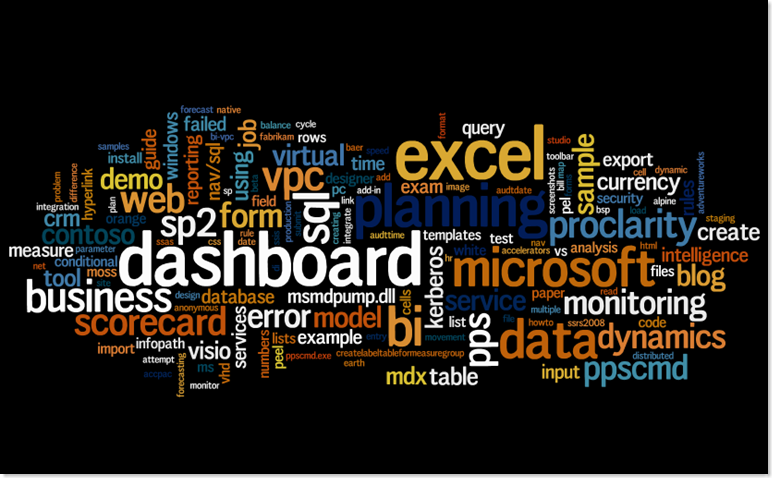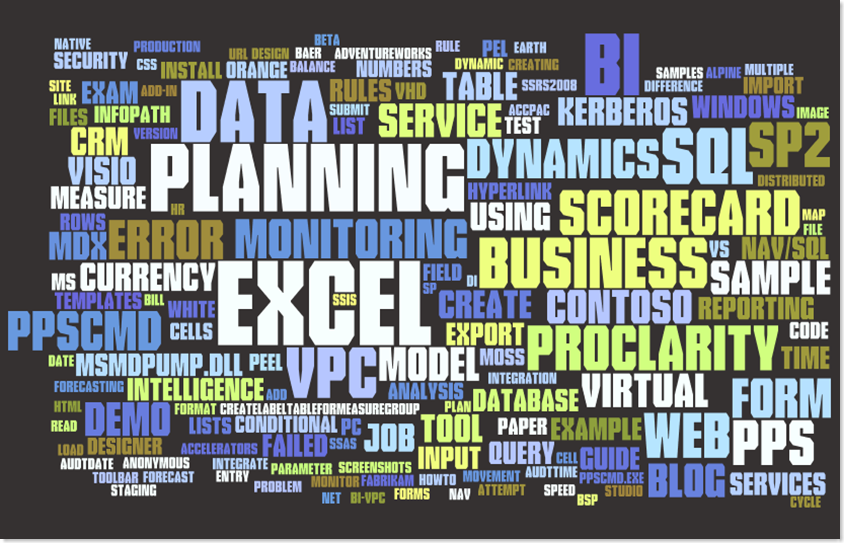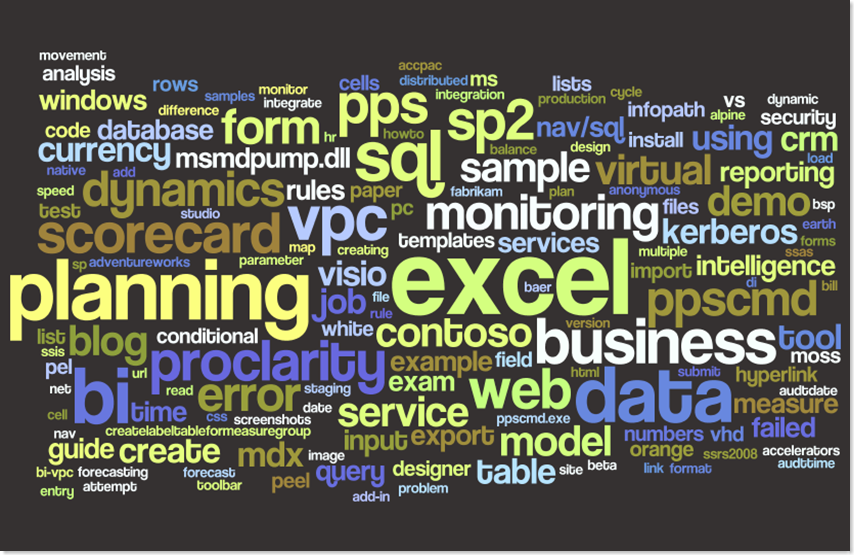Do you know what Microsoft PerformancePoint is?
I think of Microsoft PerformancePoint as a combination "all-in-one", "do-it-yourself with a bit of help" planning, analyzing, reporting, scorecard and dashboard creating suite from Microsoft with Excel, Sharepoint, and Web functionality. It helps you to capture and analyze your data. It integrates multiple Microsoft products into a single common theme of _Business Intelligence_.
It's kind of like a swiss-army knife for BI, but with power tools instead of a fork or toenail clippers.
There are many components of PerformancePoint drawn together from creations of Microsoft's development teams, acquisitions, and licenses of 3rd-party tools. Proclarity, Business Scorecard Manager, Biz #, FRx, to name a few. Planning, Monitoring, and Analyzing.
There's a lot to cover if you want to know all there is to know about PerformancePoint.
PerformancePoint is not:
- A server performance optimization tool (though it does allow for data analysis to optimize performance)
- A load testing tool.
- A tool to speed up your computer (in fact, it requires some serious resources and server-class machines if you want the entire suite installed along with SQL Server, Sharepoint, and lots of enterprise data)
- An add on for Microsoft Surface.
- It is not a Master Data Management Tool, though you could probably turn it into one. There was some speculation that the Stratature acquisition would provide PerformancePoint with an MDM tool. Instead, this falls into the Sharepoint camp.
- It does not support SQL Server 2008 (until you apply the service pack that is coming soon!), though parts will still function. The Planning component of PerformancePoint uses MDX and Analysis Services extensively, which apparently doesn't translate very well in the SQL 2008 world of MDX.
What is PerformancePoint?
- It falls under the Office Server suite of products, though it could just as easily have fallen under SQL Server's umbrella due to its close ties with the database and tight integration with Analysis Services.
- It is the client tool that Microsoft was missing when browsing OLAP cubes. (Pivot tables in Excel 2000 were not much fun, though they are much better in Excel 2007.)
- It is the data entry tool for Excel that Microsoft was missing for planning submission and workflow. (Spreadmarts are not much fun.)
I enjoy word analysis more than number-crunching, as words can be beautiful and numbers are just... well... numbers. Wordle is one of my favourite "tag cloud" tools for creating these word visualizations.
PerformancePoint, as defined by the search terms accessing this blog.
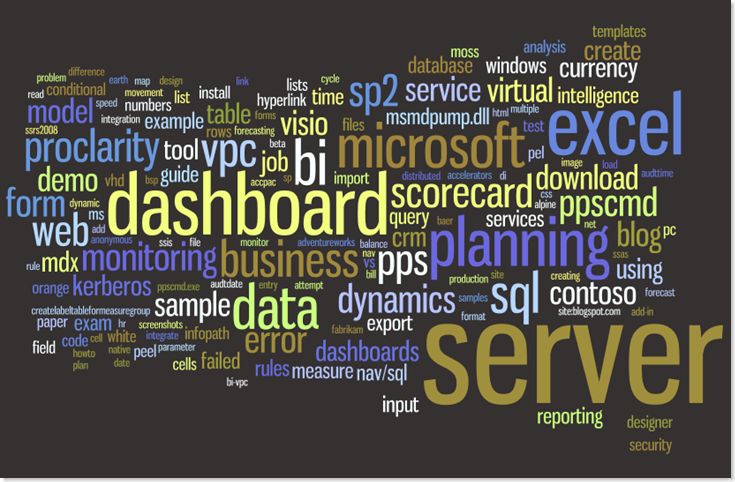
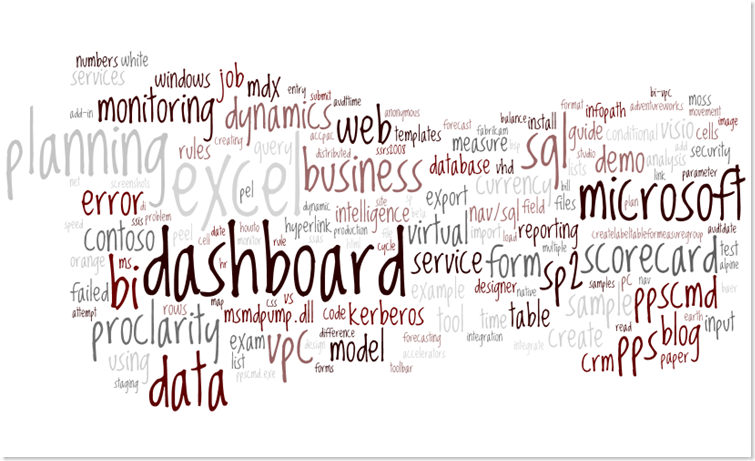

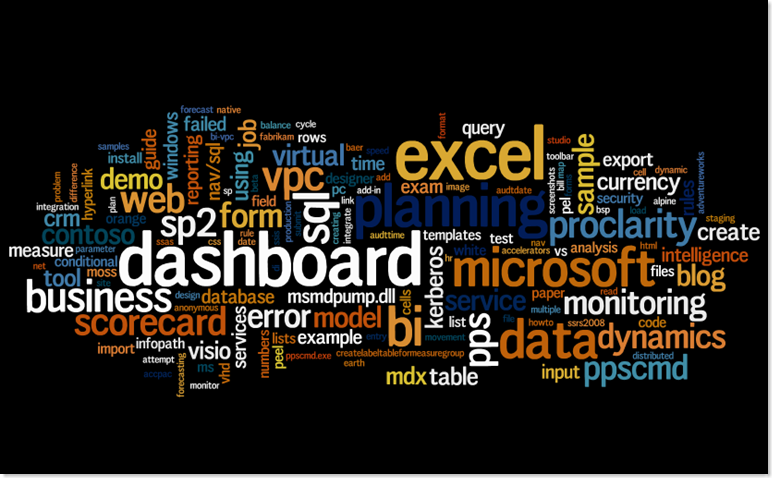

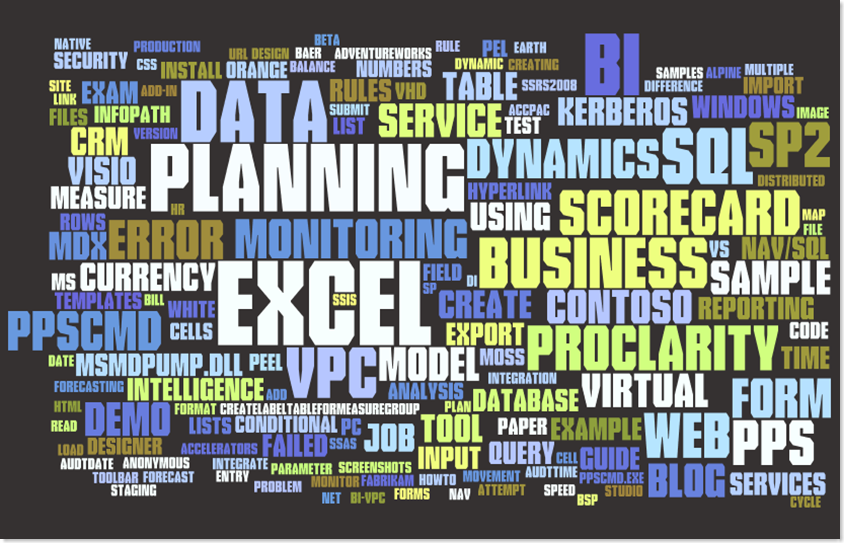

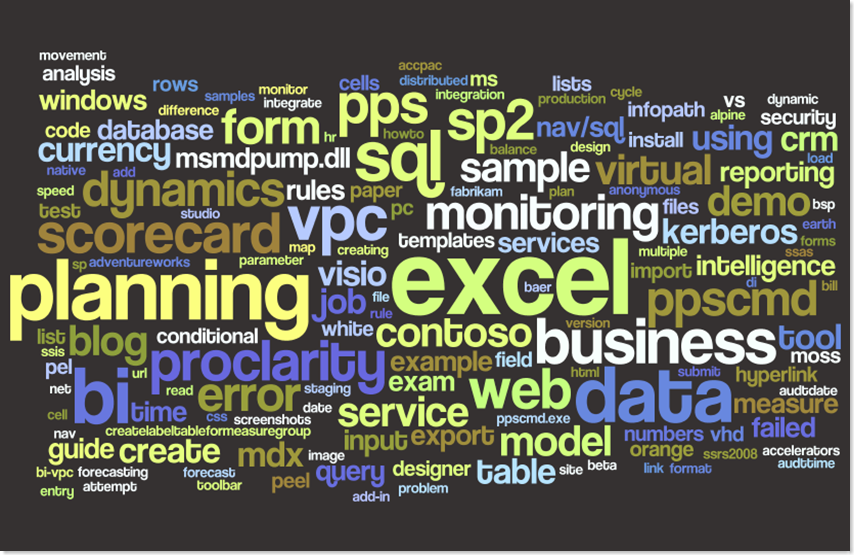
As this is a blog, you're going to see terms like 'problem', 'failed', and msmdpump.dll' picked up from the search engines. I had a few "head scratching" moments myself when trying to build my first model using PerformancePoint Planning, trying to create my first Dashboard using PerformancePoint Monitoring, and trying to get Proclarity Web Professional installed.
Not to mention data integration. "createlabeltableformeasuregroup" anyone?
The purpose of this blog and my postings here, other than to capture every tidbit of internet knowledge around PerformancePoint, is to solve problems, turn failures into successes, and assist with configuring XML/A. :)
So that's how people got here. But where is Microsoft going with this?
More from Directions On Microsoft.
Even though I try to keep track of all the goings-on with PerformancePoint here, Microsoft still is the best source of information.
Top 10 Benefits of Microsoft PerformancePoint
http://www.microsoft.com/business/performancepoint/productinfo/top10benefits.aspx
PerformancePoint Forums
http://forums.microsoft.com/TechNet/default.aspx?ForumGroupID=517&SiteID=17
And mathematics can be beautiful too.
http://thedailywtf.com/Articles/Stupid-Coding-Tricks-The-TSQL-Madlebrot.aspx
Wordle - Create